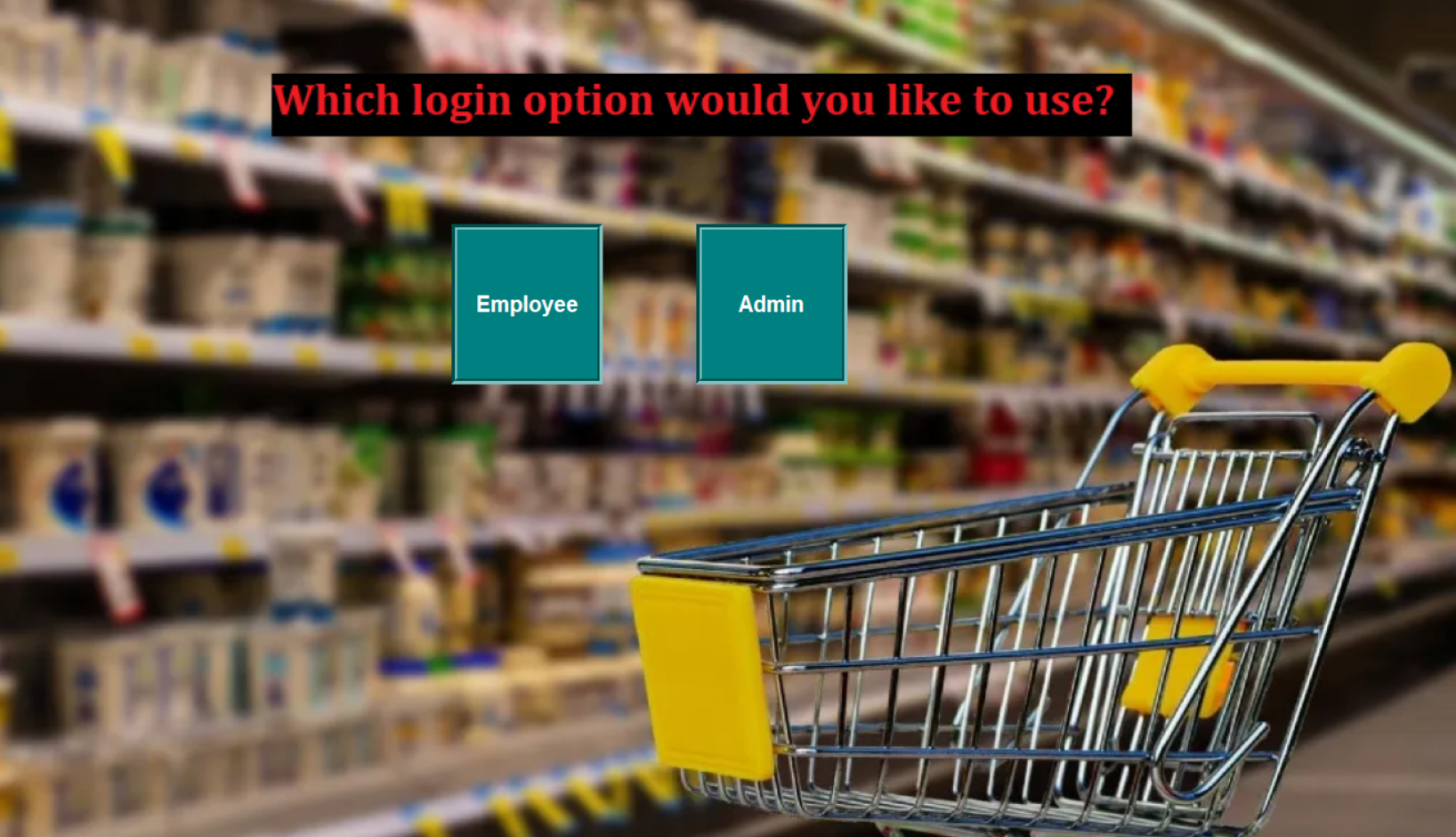
When the user clicks the "Admin" or "Employee" button on the main page, that loads the login page. The login page will display a login form with text fields for username and password, and a "login" button. The user can then navigate back to the main page by clicking the "Back" button on their main page
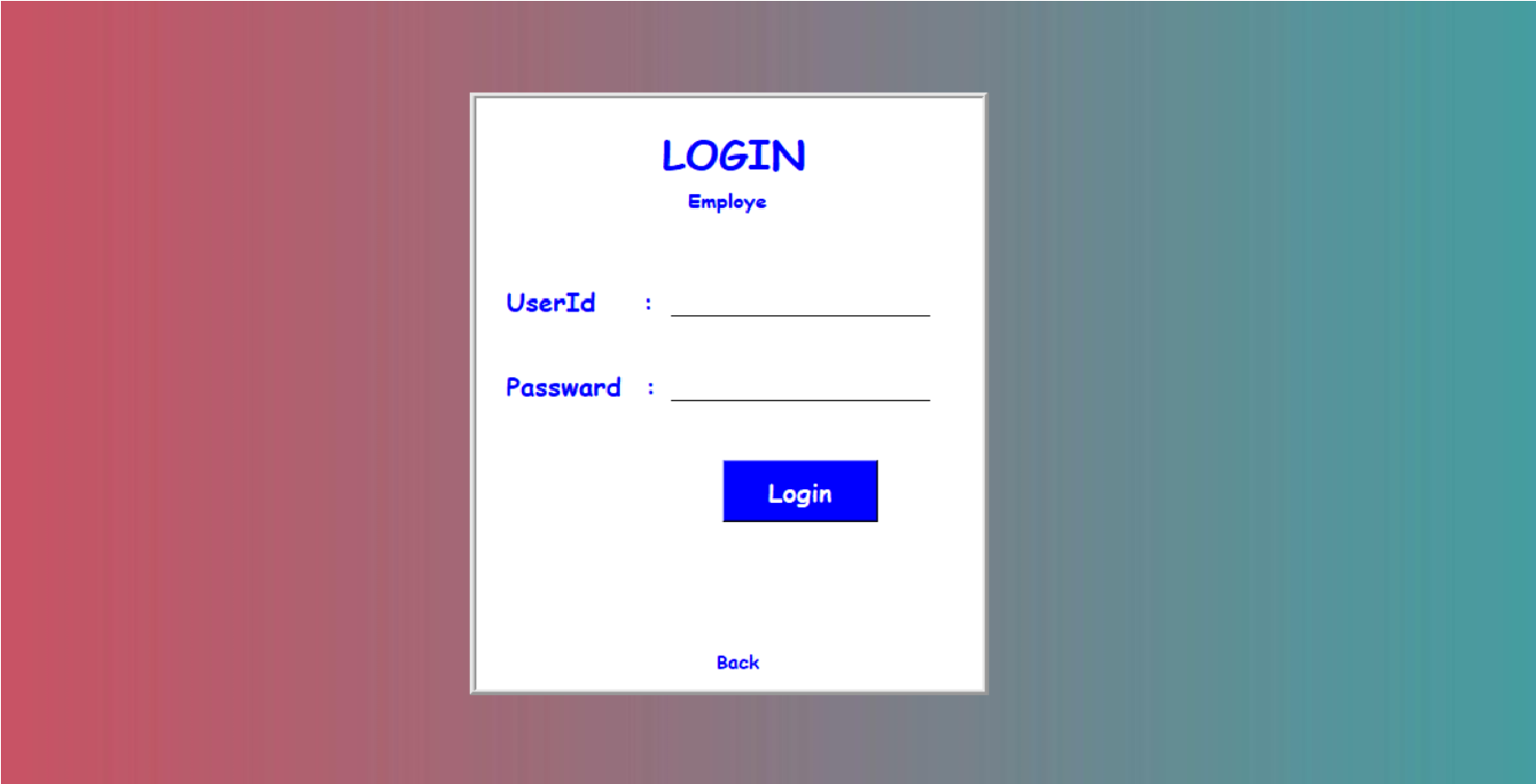
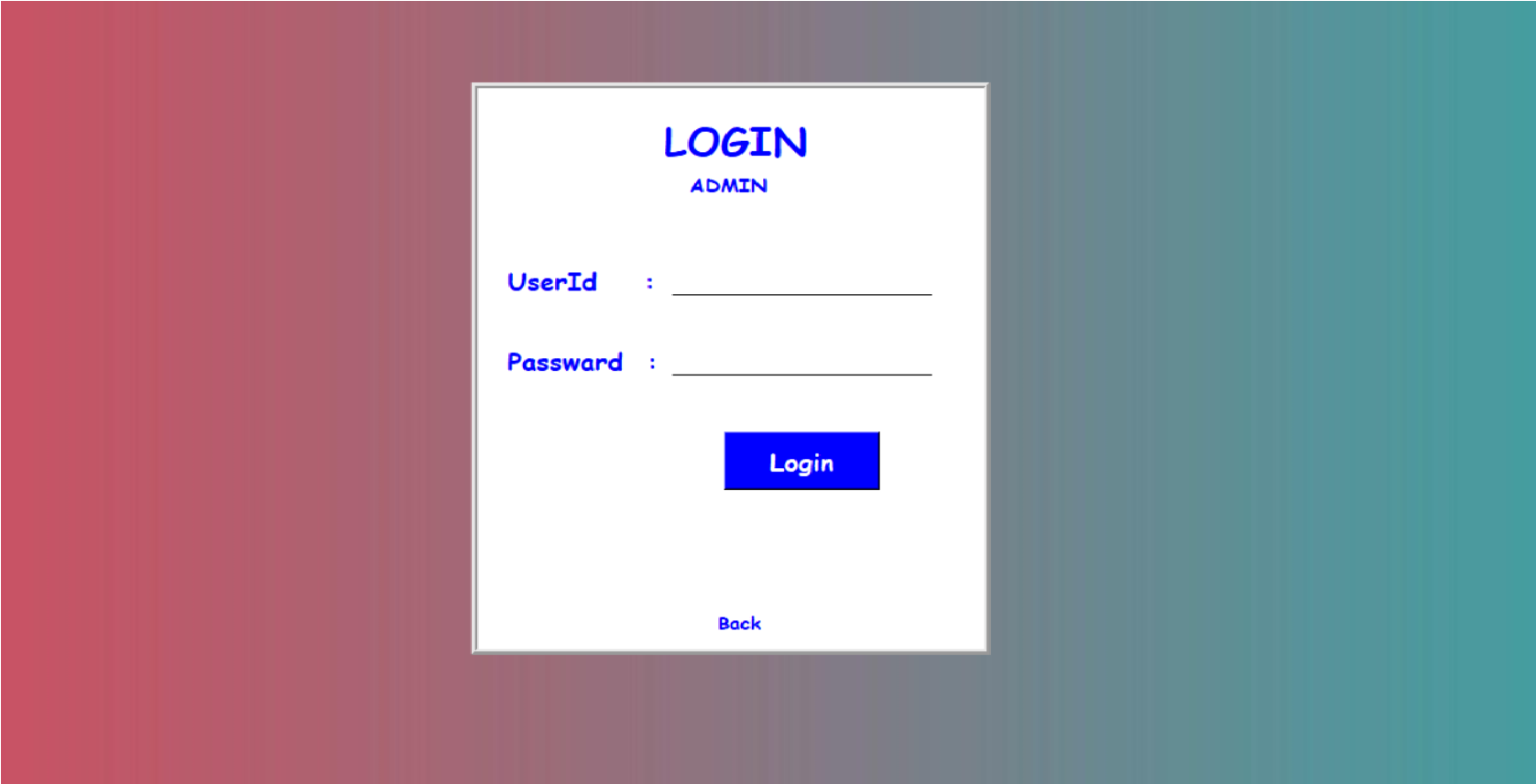
The user must enter a valid username and password to access the administrative features. After entering their credentials and clicking the "login" button, the user will be redirected to the administrative dashboard or landing page if username and password match with database, where they can access administrative functions
Invalid username and password
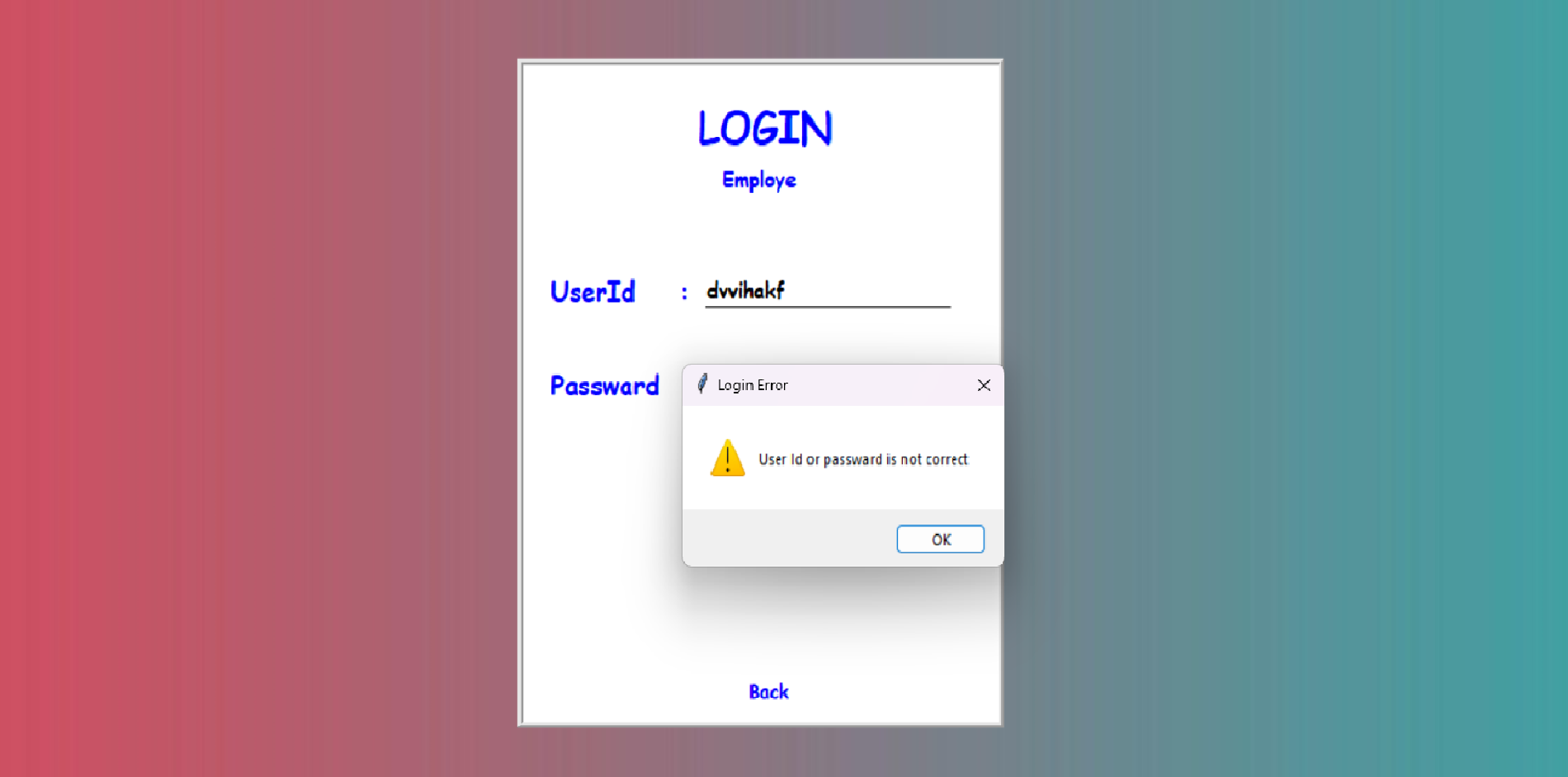
Employee valid username and password
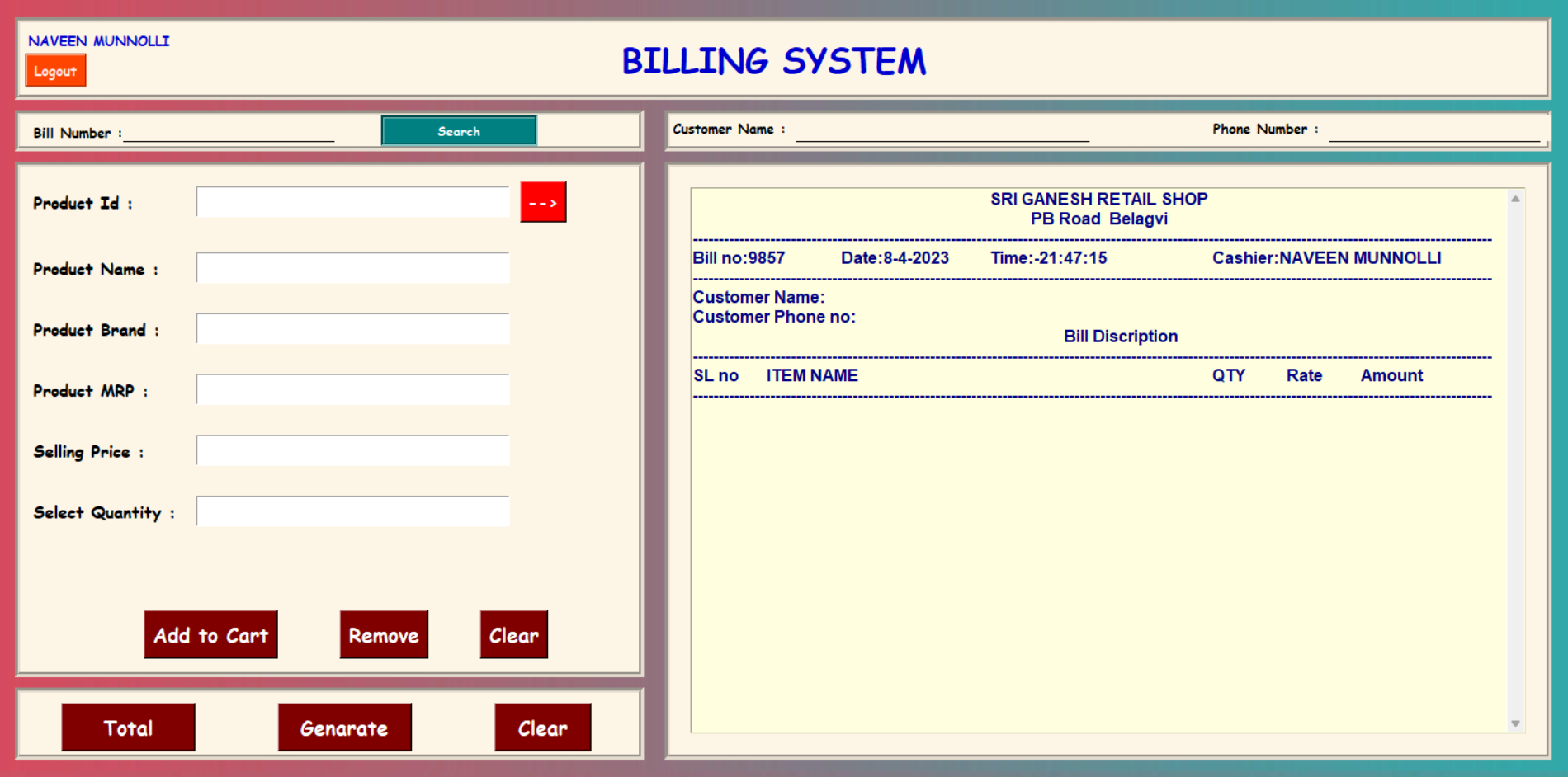
Billing operations-->
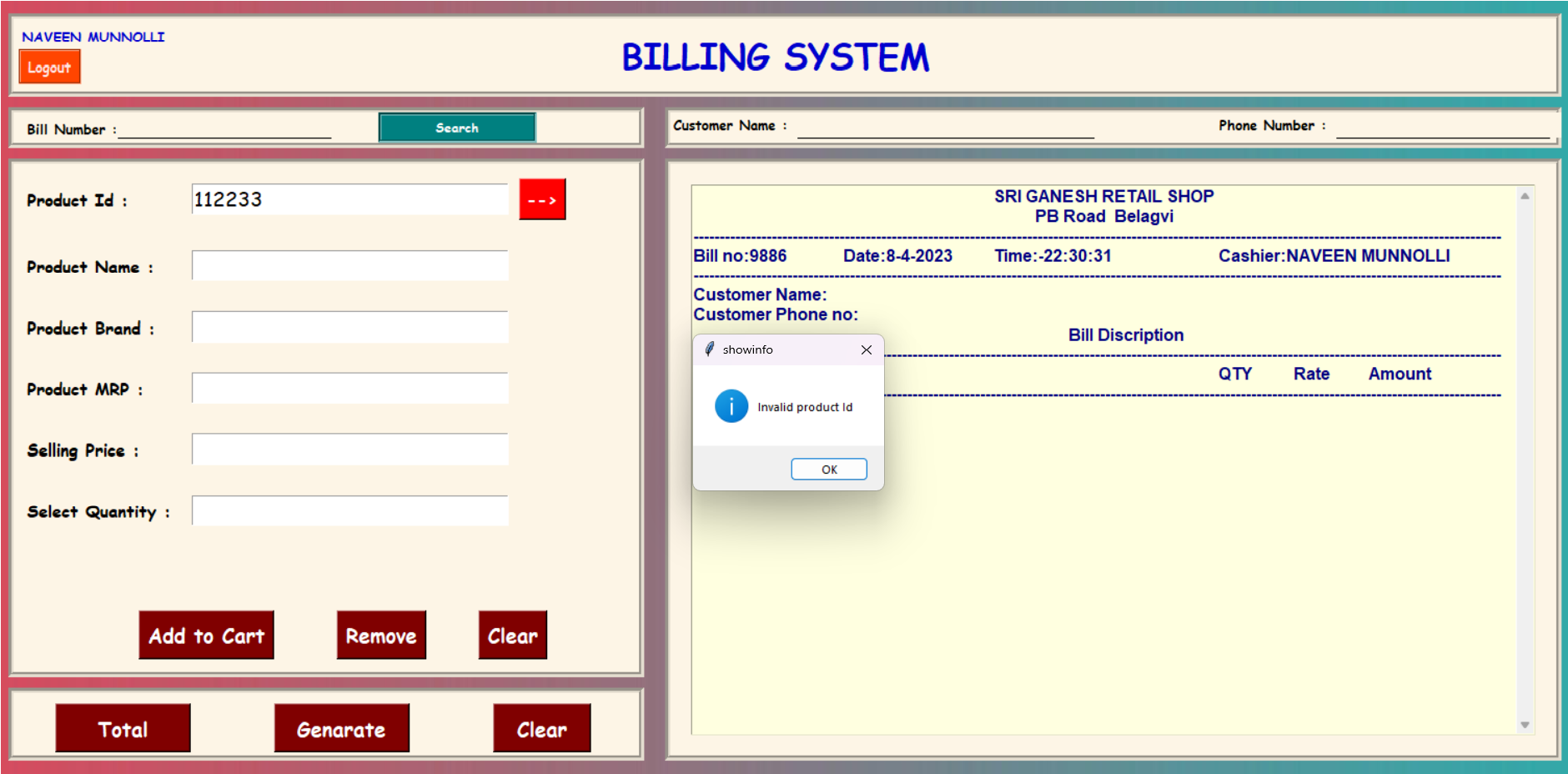
if the user enters a invalid product ID and try to fetch the details of the product , a pop-up message will appear, indicating that the product ID is invalid.
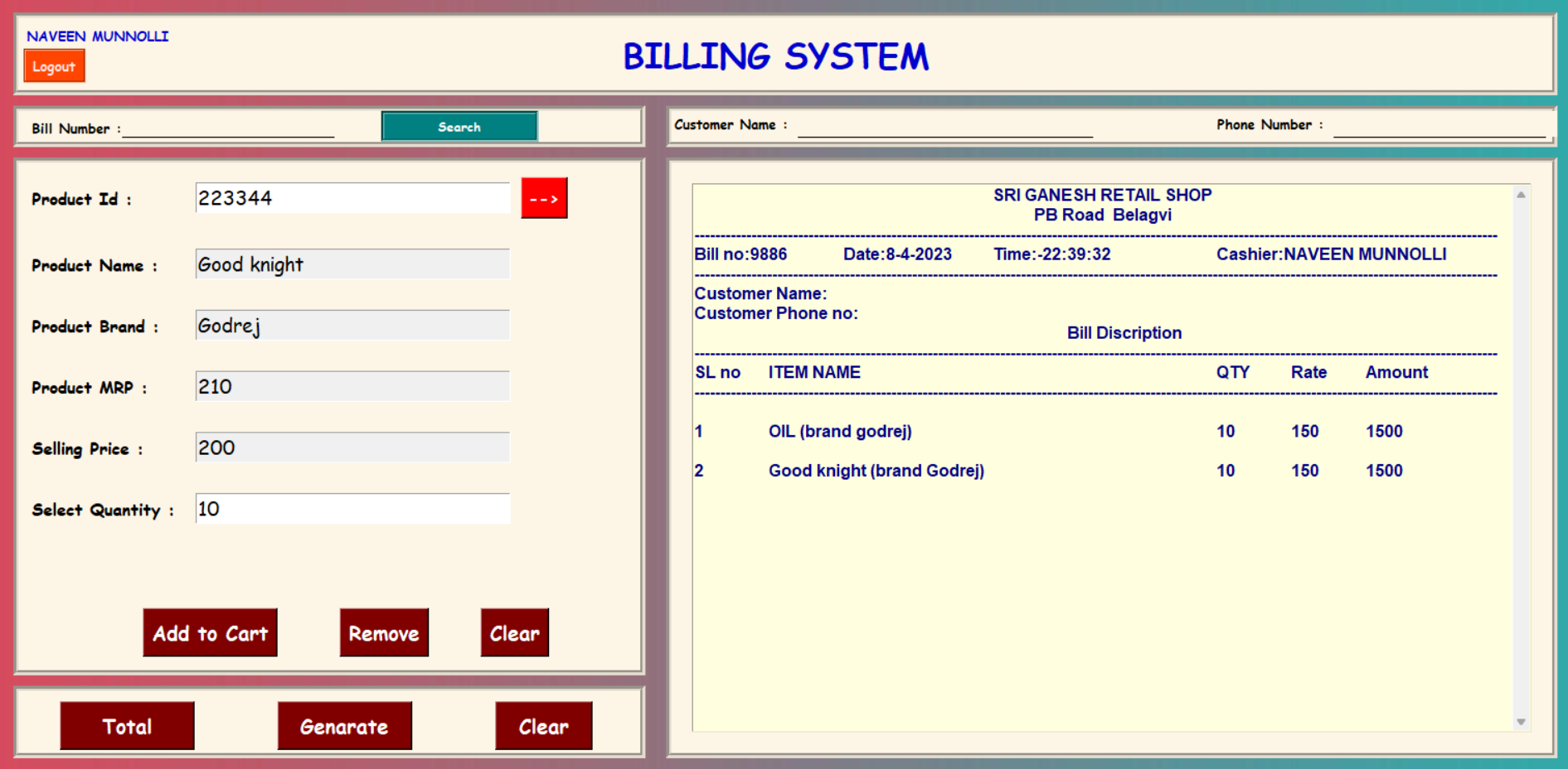
valid product ID, will be able to view the details of that product and when click "add to cart" it will add product in the list .
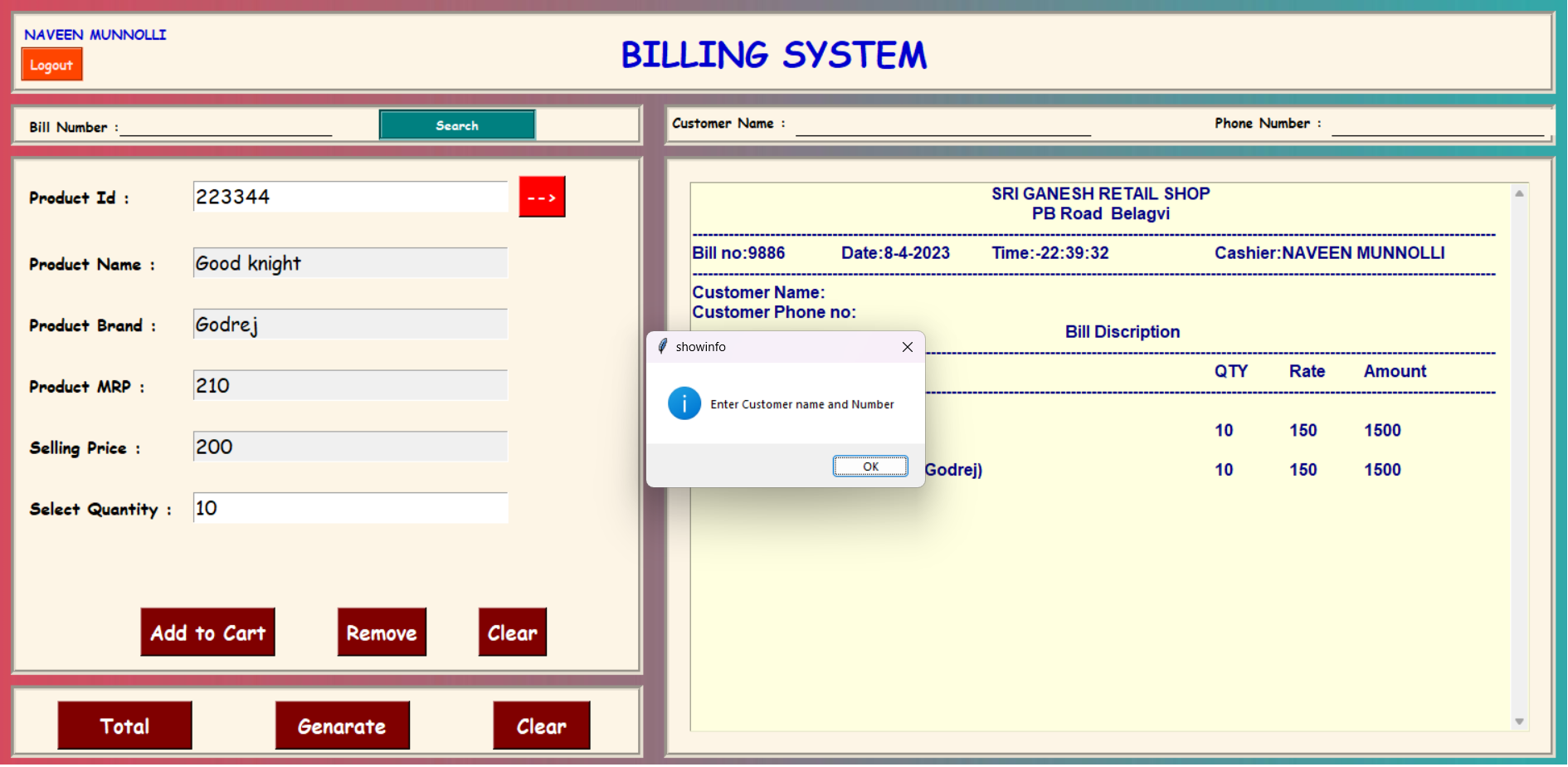
In order to complete a purchase, required to provide customer name and phone number. If they fail to do so, a pop-up message will appear, indicating that these details are required.
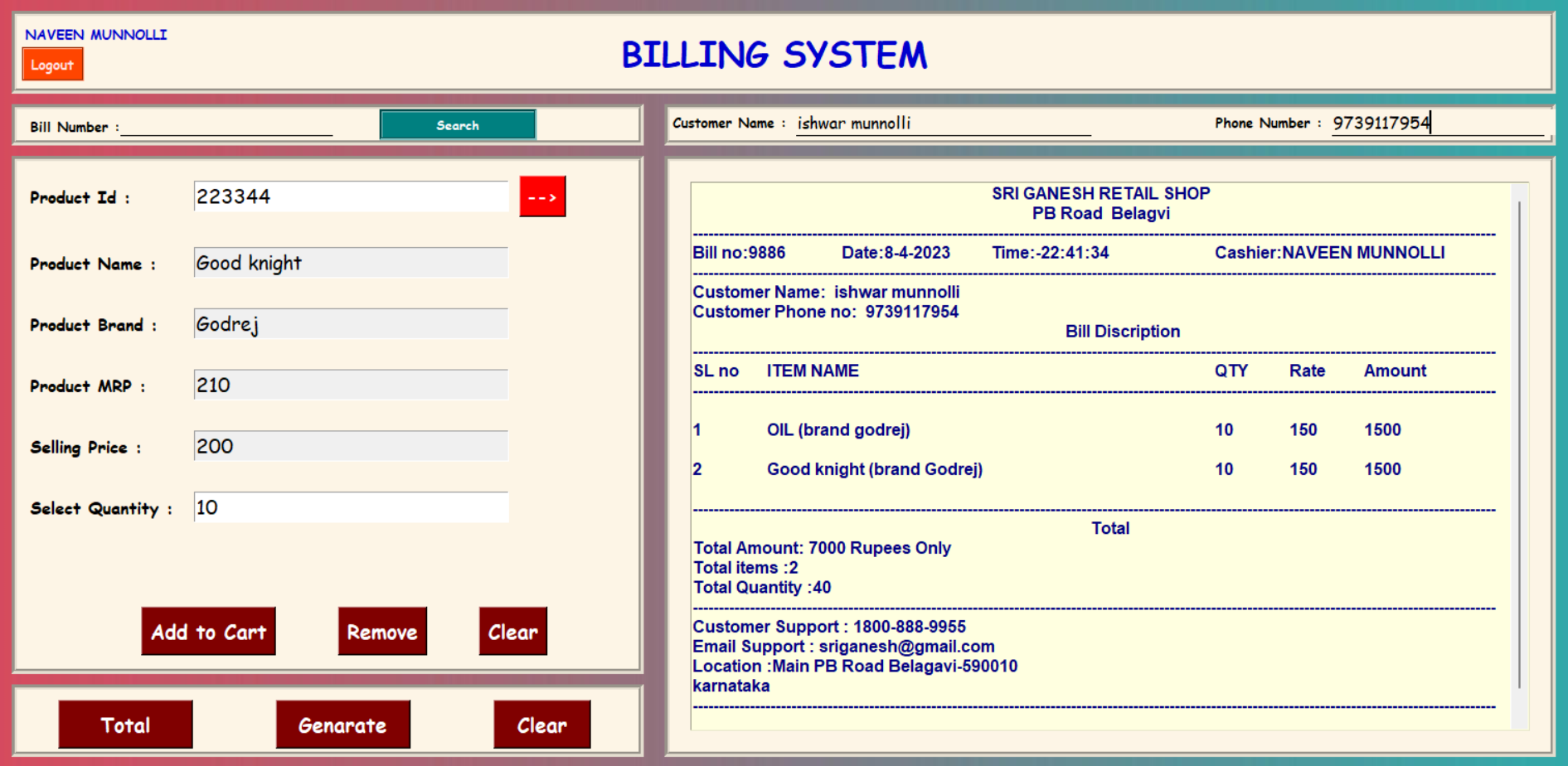
when user clicks on the total button, the system will calculate the total cost of all the products that have been selected, and display the final amount to the user.
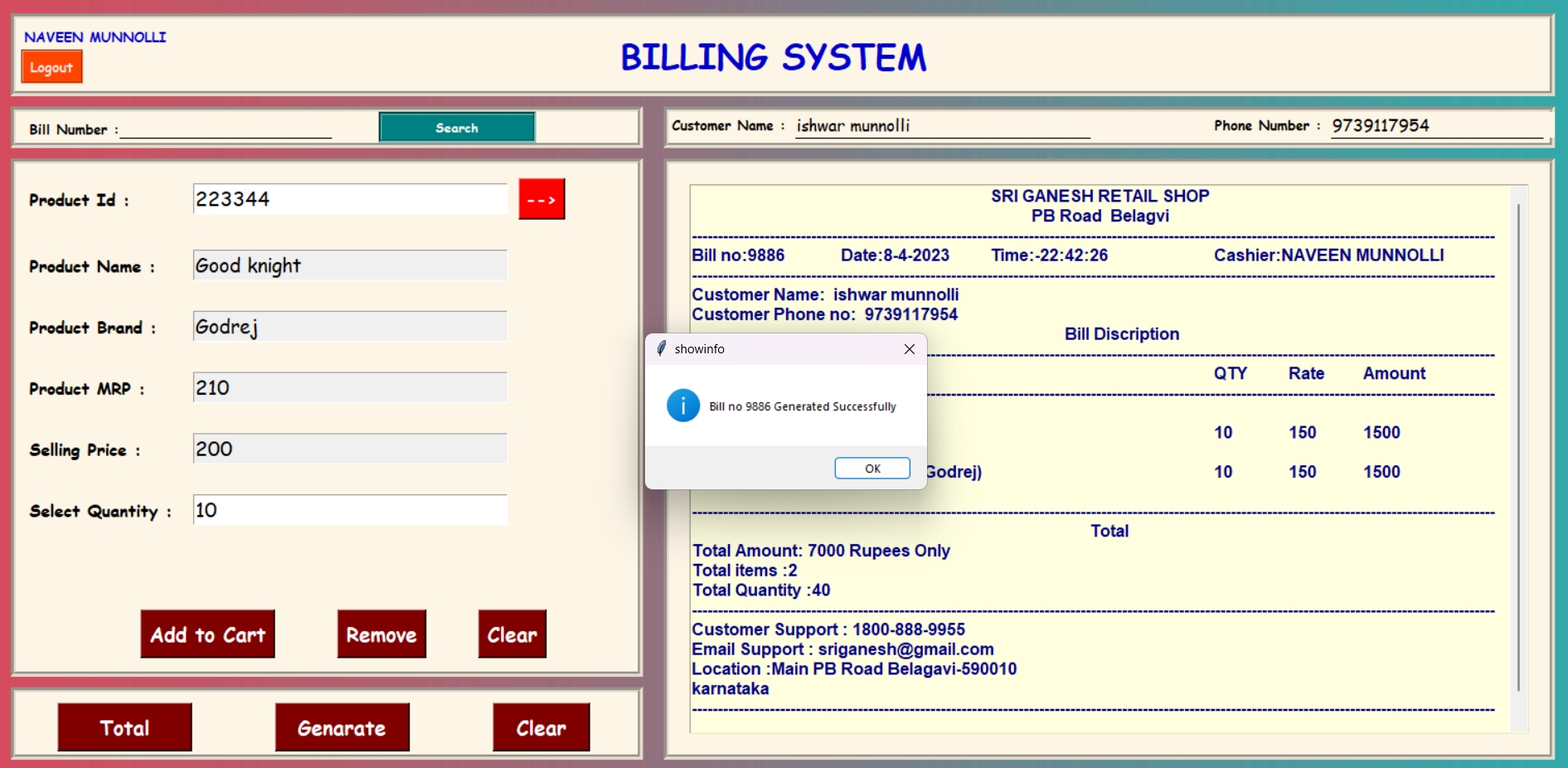
when the user clicks on the generate button, the system will save the bill and generate a unique bill number. This bill number can then be used to search for the bill again at a later time.
Admin valid username and password
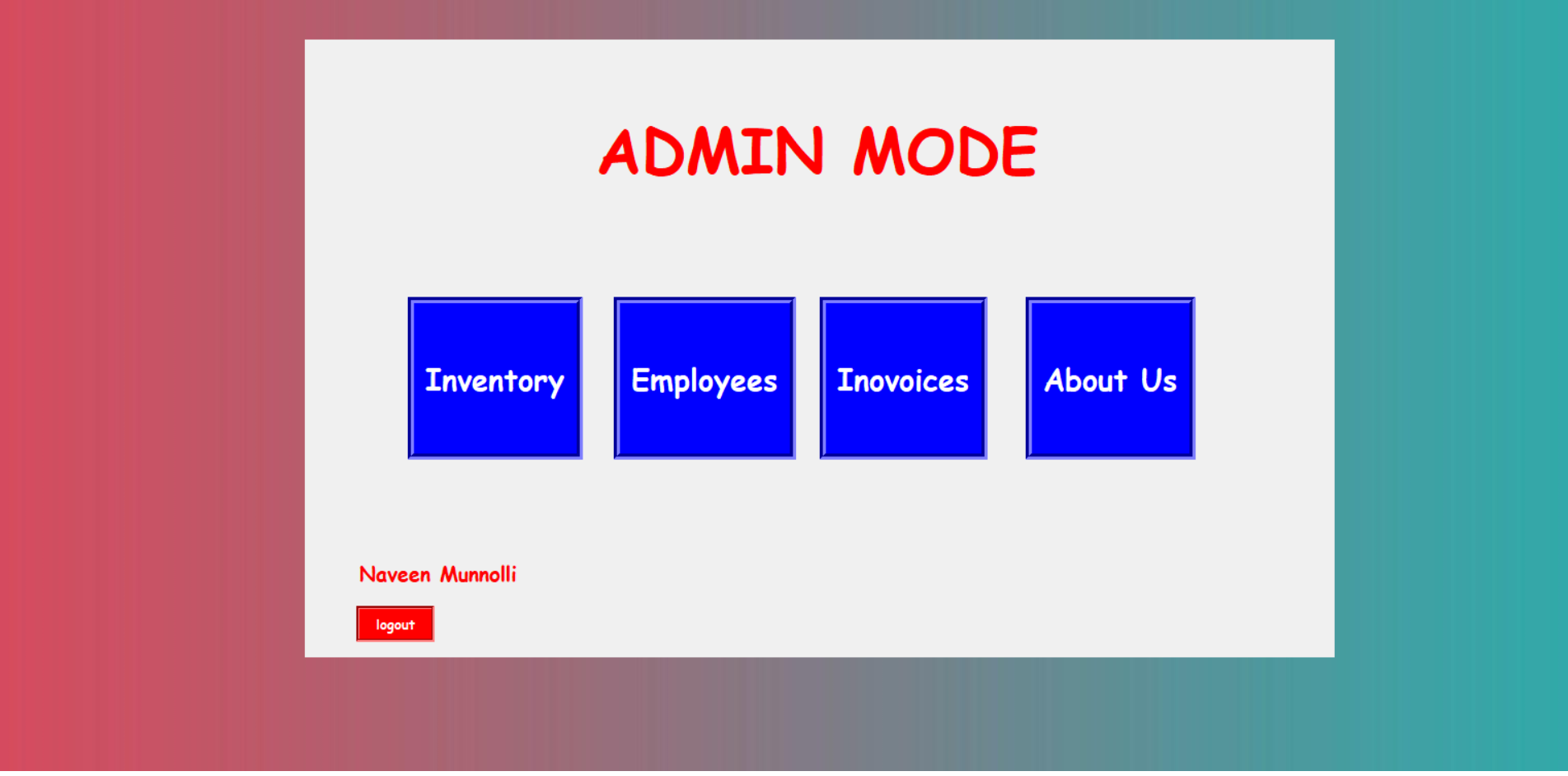
Inventry-->
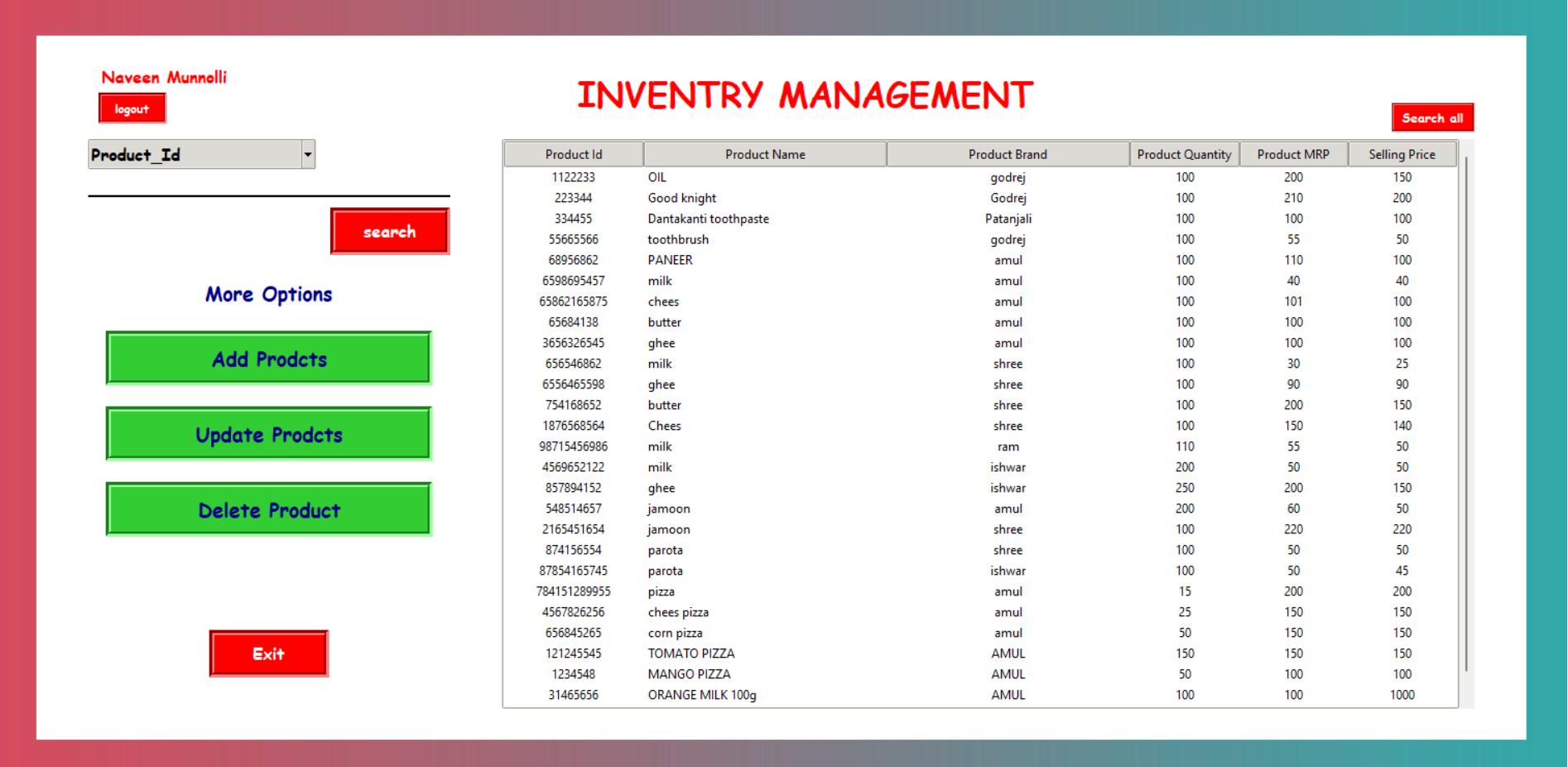
when the user clicks on the inventory button,this specific page related to inventory management will appear on the screen .
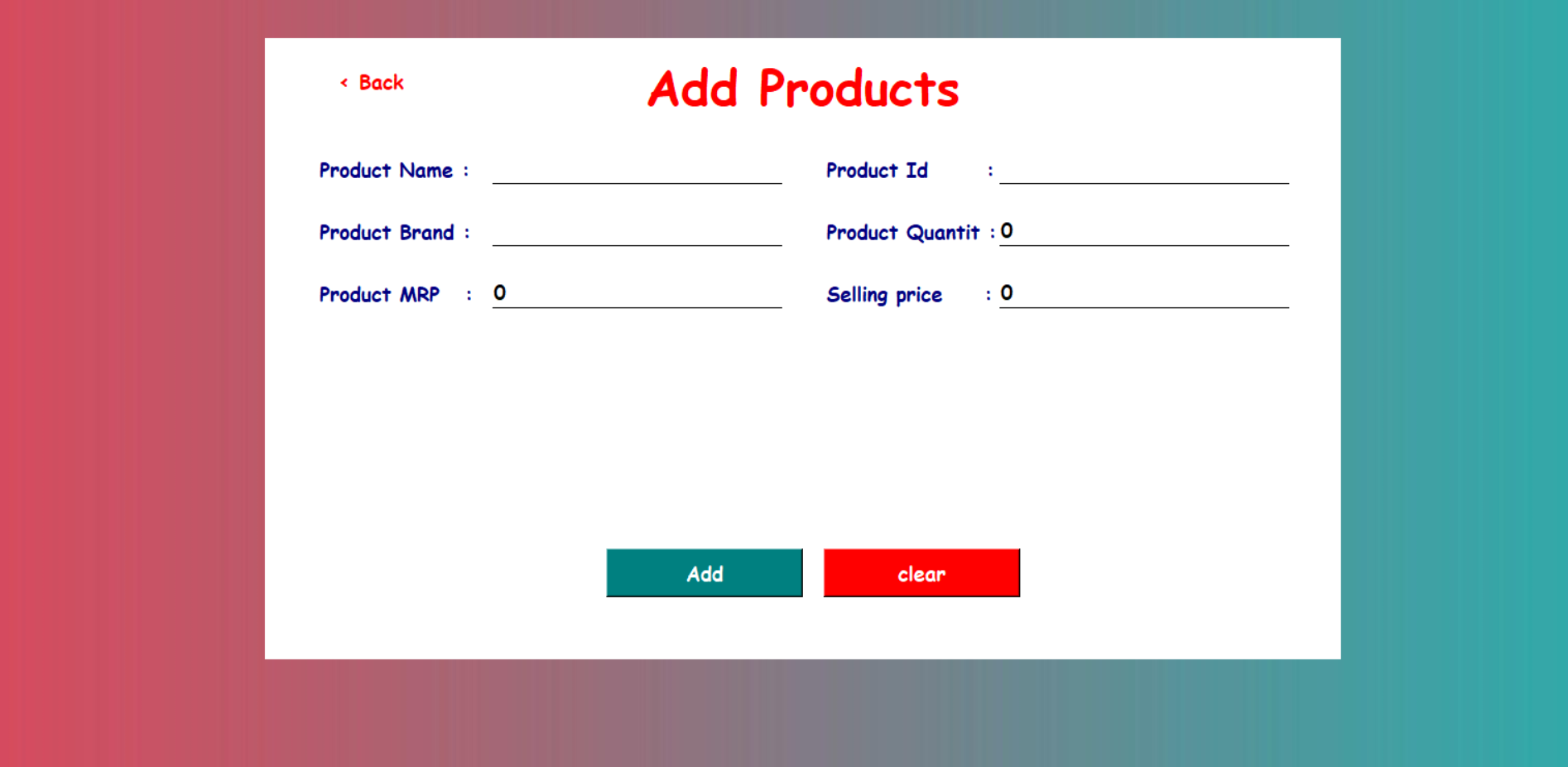
when the user clicks on the add product button,this page will appear where they can fill all fields related to the product.clicking the add button will permanently add the product in database.
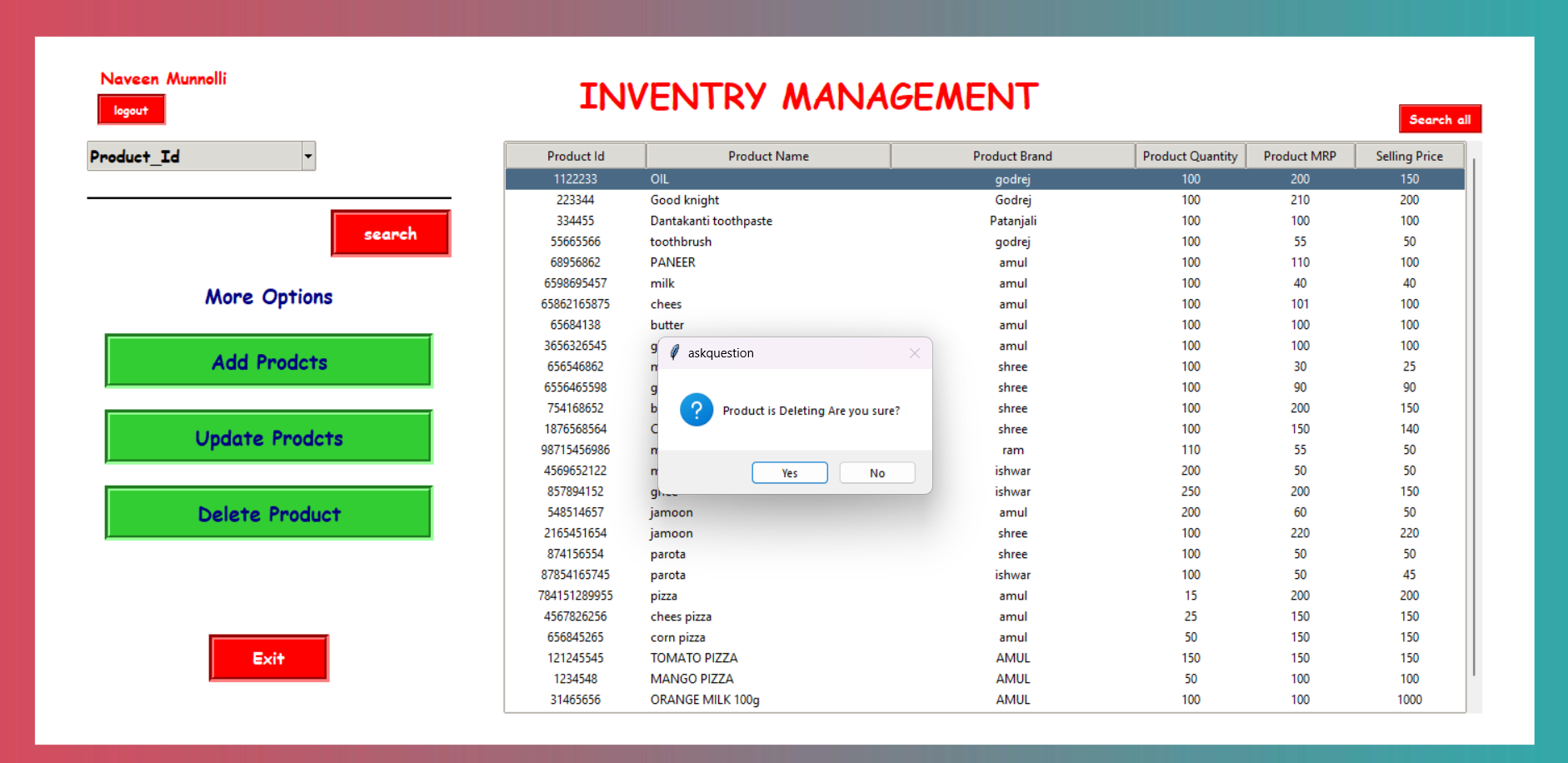
when the user clicks on the delete button, a confirmation prompt will appear asking if they want to delete the selected product permanently. Before deleting the product, the user must select the product they wish to delete.
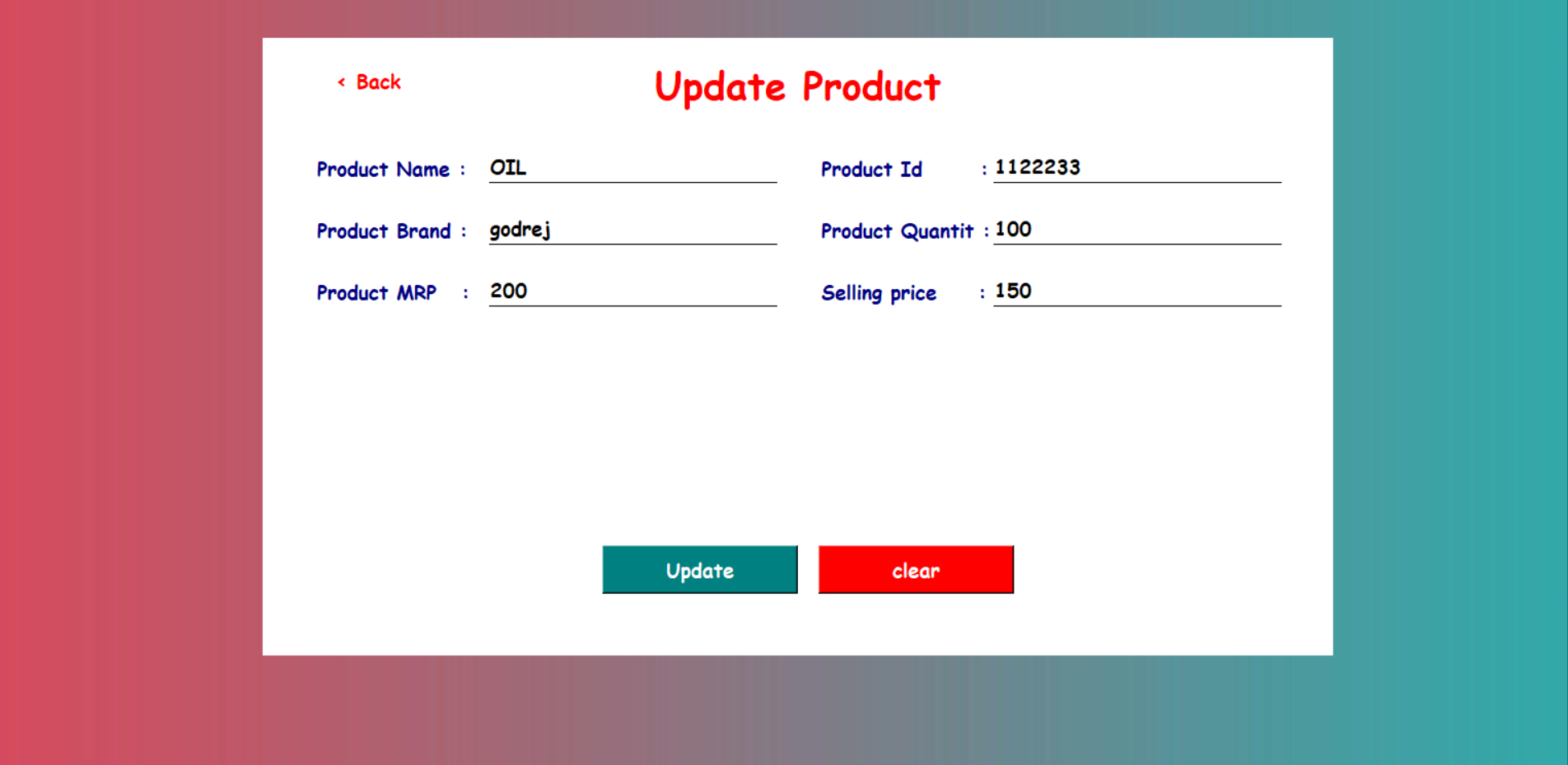
when the user clicks on the update button,this page will appear where all the fields related to the product. and do changes clicking the update button will permanently update the product in database.
Employee-->
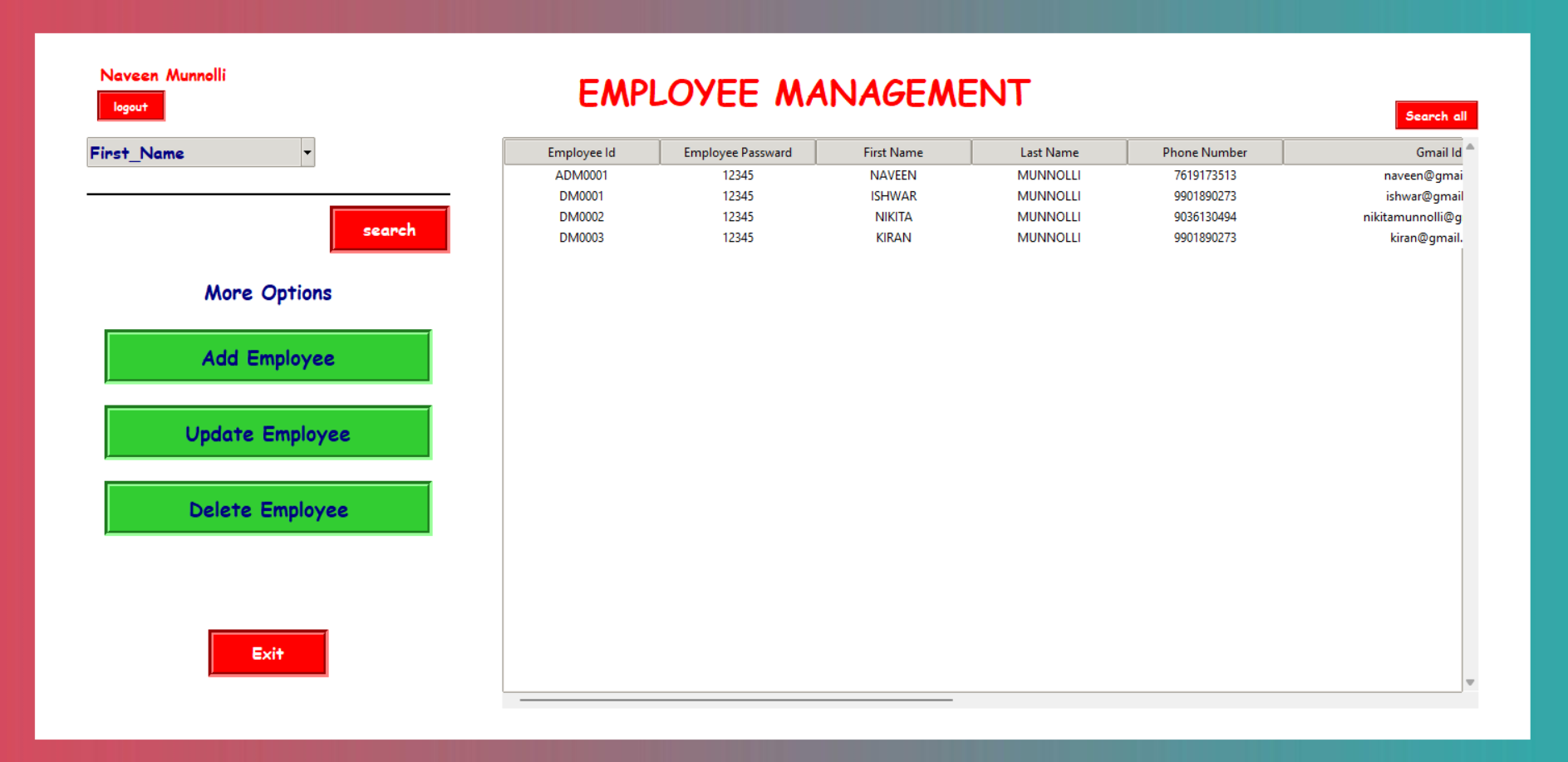
when the user clicks on the employee button,this specific page related to inventory management will appear on the screen .
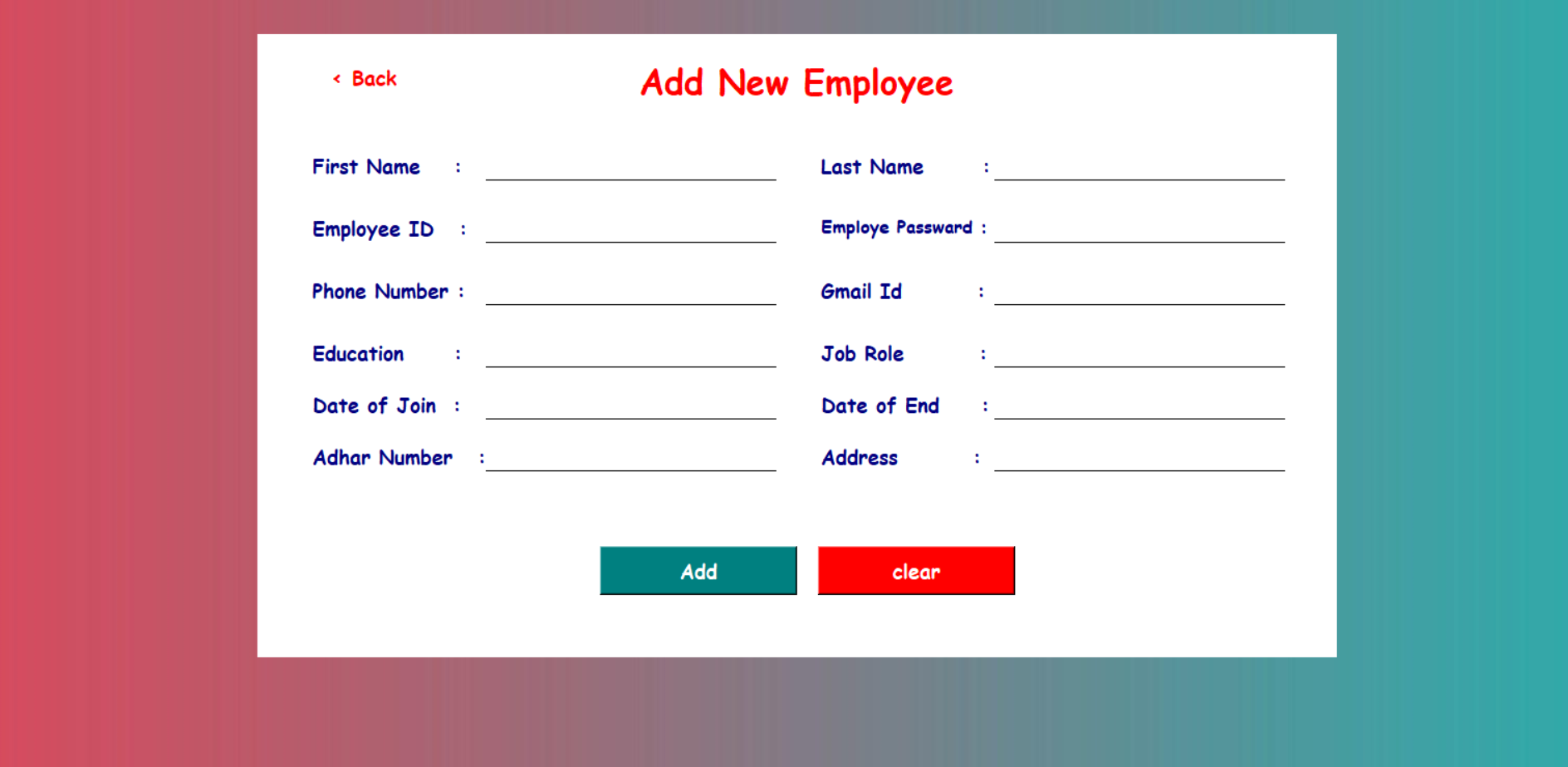
when the user clicks on the add employee button,this page will appear where they can fill all fields related to the employee.clicking the add button will permanently add the product in database.
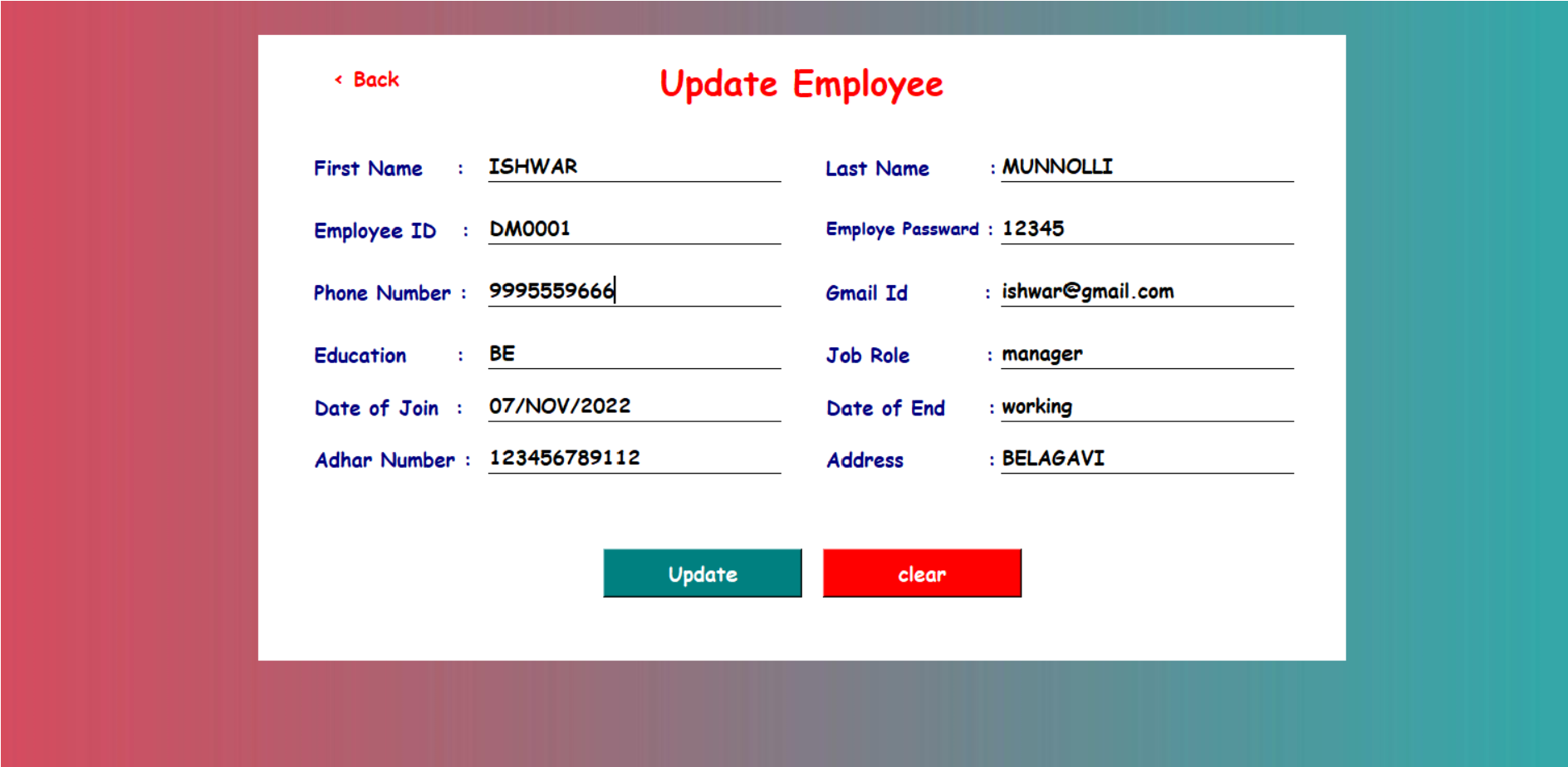
when the user clicks on the update button,this page will appear where all the fields related to the employee. and do changes clicking the update button will permanently update the employee in database.

when the user clicks on the delete button, a confirmation prompt will appear asking if they want to delete the selected employee permanently. Before deleting the employee, the user must select the employee they wish to delete.